Connect With Internet
Working on campus using Internet
When on campus, you can connect to the network in a number of ways:
For LAN Connectivity:
Faculty and Admin: For LAN connectivity you need one user name and Password. After getting the user name and Password you just enter your user name and password to the internet user portal of DIU and Get internet.
For User name and Password contact with itsupport@daffodilvarsity.edu.bd or communicate with your departmental coordinator.
For Student: Student are using LAN internet in their Computer LAB. They don’t need any user name and Password.
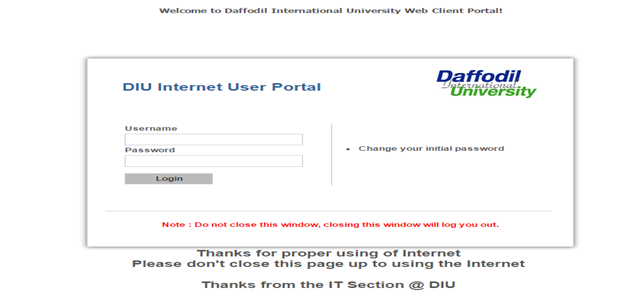
For Wi-Fi Connectivity:
Student:For Wi-Fi connectivity you need one user name and Password. After getting the user name and Password you just enter your user name and password to the internet user portal of DIU and Get internet.For User name and Password contact with 2nd floor DT-4, 7th Floor DT-5, 5th Floor DT-5 Ext, and 1st Floor Main Campus IT Room or Email:masud.it@daffodilvarsity.edu.bd .
Faculty and Admin: For Wi-Fi connectivity you need one user name and Password. After getting the user name and Password you just enter your user name and password to the internet user portal of DIU and Get internet.For User name and Password contact with 2nd floor DT-4, 7th Floor DT-5, 5th Floor DT-5 Ext, and 1st Floor Main Campus IT Room or Email: masud.it@daffodilvarsity.edu.bd .
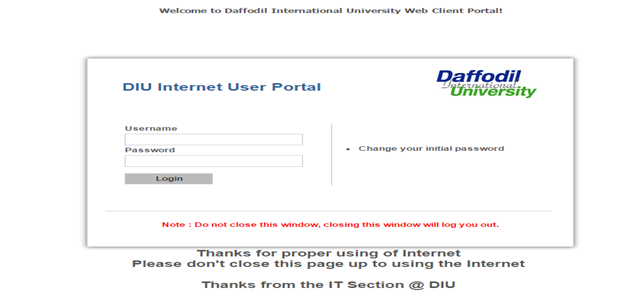
Connect to DIU facilities when you’re away from the University:
Only some special case we will provide secure connection through Virtual Private Network (VPN) for connect to DIU local server facilities when you’re away from the University. Please contact DIU IT department or Email:itsupport@daffodilvarsity.edu.bd
